D-Link Telephone System in Dubai
The D-Link Telephone System in Dubai offers reliable and user-friendly communication solutions for both homes and businesses. Elevate your conversations with its innovative features. Enjoy seamless connectivity with D-Link’s telephony solutions.
D-Link Telephone System
Alpha Capital Security Systems LLC provides reliable communication solutions. We offer D-Link telephone systems in Dubai that have transformed communication. The D-Link phone system in Dubai is a way for people to talk to each other using phones manufactured by D-Link. These phones are unique because they have the latest technology and are known to work well. In Dubai, these D-Link phones are changing the way people communicate, making communication easier and more reliable. People in workplaces and homes use these phones for clear and hassle-free communications, making them a popular choice for city connections.
D-Link IP Phones
D-Link IP phones are like smart phones for your office. They help you talk to people through the internet instead of regular phone lines. These phones make it easy for businesses to connect and have clear conversations. With D-Link IP phones, you can do things like transfer calls to others, set up voicemail, and even join conference calls. They’re like the superheroes of office communication, making sure you stay connected and get things done smoothly.
IP Phone DPH-150SE
1. HD Voice Quality
2. Two SIP Accounts
3. Full Duplex Speakerphone
4. PoE (Power over Ethernet) Support
5. 132×64 Pixel Backlit LCD Display
6. Call Waiting and Call Transfer
7. 3-Way Conferencing
8. Phonebook with 500 Entries
9. Multiple Language Support
10. Auto-Provisioning Support

D'link Router Setup
Setting up your D-Link Router is quick and easy. Follow these steps:
1. Power on your D-Link Router.
2. Connect your PC to the router using an Ethernet Cable or WiFi.
3. Open a web browser and go to http://192.168.0.1 or http://192.168.1.1.
4. Log in with the default username “admin” and leave the password field blank.
5. Configure your router using the Internet Connection Setup Wizard.
6. Under Wireless Setup, enter your WiFi Name (SSID) and Password.
7. In WAN Setup, choose your Connect type: DHCP/PPPoE/Static (Check with your ISP for details).
8. After configuring, click Save and Connect, and your router will connect to the Internet.
9. Visit Wireless Settings to set up your Wi-Fi Network, including SSID and password.
Make sure your ethernet cable is connected to the modem or an active data jack before starting.
D-Link IP Telephony Solutions: Providing Cost-Effective Communication
IP telephony solutions offer a cost-effective way to communicate. Thanks to these solutions, you can talk to other people without spending too much money. D-Link simplifies business or home communications without breaking the bank. So if you want to talk to people and save money, IP telephony solution is a good choice.
D-Link IP PBX: A Scalable and Feature-Rich Solution
Enhance your communication with the IP PBX telephone system, offering a range of features tailored to meet your needs.
- Mobility: Don’t miss calls with features like scheduler, simultaneous ringing, and privileged lists. Transfer your work extension numbers to your mobile for convenient communication with customers.
- Conferencing: Connect with internal and external attendees through conference calls, including features like conference recording and participant management.
- D-Link-IVR (Interactive Voice Response): Avoid confusion with various selections for callers. Customize options for greetings, prompts, instructions, and use the Sound Manager to record desired sounds.
- D-Link-Call-Recording: Record every call or selectively record requested calls. Easily access, browse, and export a comprehensive set of call records.
- D-Link-Contact-Center: Configure and use an effective contact center solution. Minimize customer hold time by directing them to the right, available, and trained agent. Keep callers in a queue, provide alternative options, and offer callbacks.
- Integrated Messaging: Retrieve voice messages via various platforms, including email. Receive voicemail messages as .wav files in your preferred email client.
- Call Detail Reporting: Access, browse, and export a complete set of call records, including source number, destination number, call duration, date, and time.
- Personalized Call Routing: Never miss important calls with Find Me/Follow Me options. Set rules to ring multiple devices simultaneously and create privileged lists for VIP callers.
- Voicemail Management & Transcription: Access voicemail via phone, email, SMS, or desktop. Manage, store, and even read voicemail messages.
- Flexible Auto-Attendant: Guide customers to the right person quickly with customizable menu selection and routing.
- Mobile Device Integration: Dial and receive calls from your mobile device using your business phone number.
- Multiple Location Integration: Ensure a consistent caller experience between multiple locations or branch offices.
- Offsite Desk Phone and Softphone Support: Work from anywhere using a desk phone connected to the office phone system through any broadband Internet connection, or use a soft phone and a computer headset.
IP PBX System DVX-8000:
The DVX-8000 IP PBX provides an intelligent and affordable way for people to communicate. This helps businesses save on phone service costs while ensuring efficient communication. With features like call recording, voicemail management, and personalized call routing, the DVX-8000 makes it easy for businesses to stay connected with customers and team members. The system is user-friendly and cost-effective, providing a reliable solution for small to medium-sized businesses looking to expand their communications capabilities without breaking the bank.
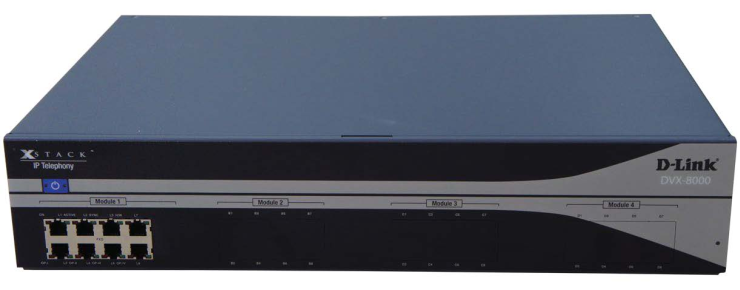
IP PBX DVX-8000M SMB
1. Robust Call Recording
2. Voicemail Management
3. Personalized Call Routing
4. Integrated Messaging
5. Auto-Attendant Functionality
6. Mobile Device Integration
7. Conferencing Capabilities
8. Call Detail Reporting
9. Multiple Location Integration
10. Offsite Desk Phone and Softphone Support
Key Takeaways
Understanding your business needs and budget is crucial when considering the installation of IP phones or other devices. With the D-Link Telephone System in Dubai, Alpha Capital Security Systems LLC provides cost-effective and advanced solutions. Our team conducts a thorough assessment of the site and client requirements, presenting the most suitable choices. We offer installation and maintenance services for all D-Link products, including the D-Link telephone system and D-Link IP phones, across various cities in the UAE, including Ajman, Abu Dhabi, Dubai, Fujairah, Umm Al Qaiwain, Sharjah, and Ras Al Khaimah.
