Hikvision CCTV Cameras For Monitoring
Hikvision CCTV cameras offer a reliable and cutting-edge system that can effectively manage security in educational institutions. In this article, we’ll explore how these cameras can be optimally utilized to create a safer learning environment.
Hikvision CCTV Cameras For Monitoring in Education
To make the most of Hikvision CCTV cameras, it’s crucial to understand their importance. These cameras act as a powerful visual deterrent, discouraging potential intruders and miscreants. Additionally, they provide real-time monitoring, enabling quick responses to any untoward incidents. The mere presence of CCTV cameras instills a sense of security among students and staff, fostering a conducive environment for learning.
Selecting the Right Hikvision CCTV Camera System
Choosing the appropriate CCTV camera system is vital for effective surveillance. Factors like the campus size, specific security needs, and budget constraints should be considered.
Hikvision offers a wide range of cameras with various features, including high-resolution imaging, night vision capabilities, and weather resistance, catering to the unique requirements of educational institutions.
Installation and Setup of Hikvision CCTV Cameras

The installation process of Hikvision CCTV cameras should be meticulously planned and executed. Proper camera placement ensures comprehensive coverage of the premises, leaving no blind spots. Additionally, configuring the cameras, recording devices, and network connections accurately guarantees seamless functionality
Enhancing Security and Safety with CCTV Monitoring
Hikvision CCTV Cameras For Monitoring plays a significant role in strengthening security on educational institute campuses. The vigilant surveillance team can closely monitor:
- all activities
- detect suspicious behavior
- respond promptly to potential threats
This proactive approach can prevent incidents from escalating, creating a safer environment for everyone within the educational community.
Monitoring Classroom Activities and Student Behavior
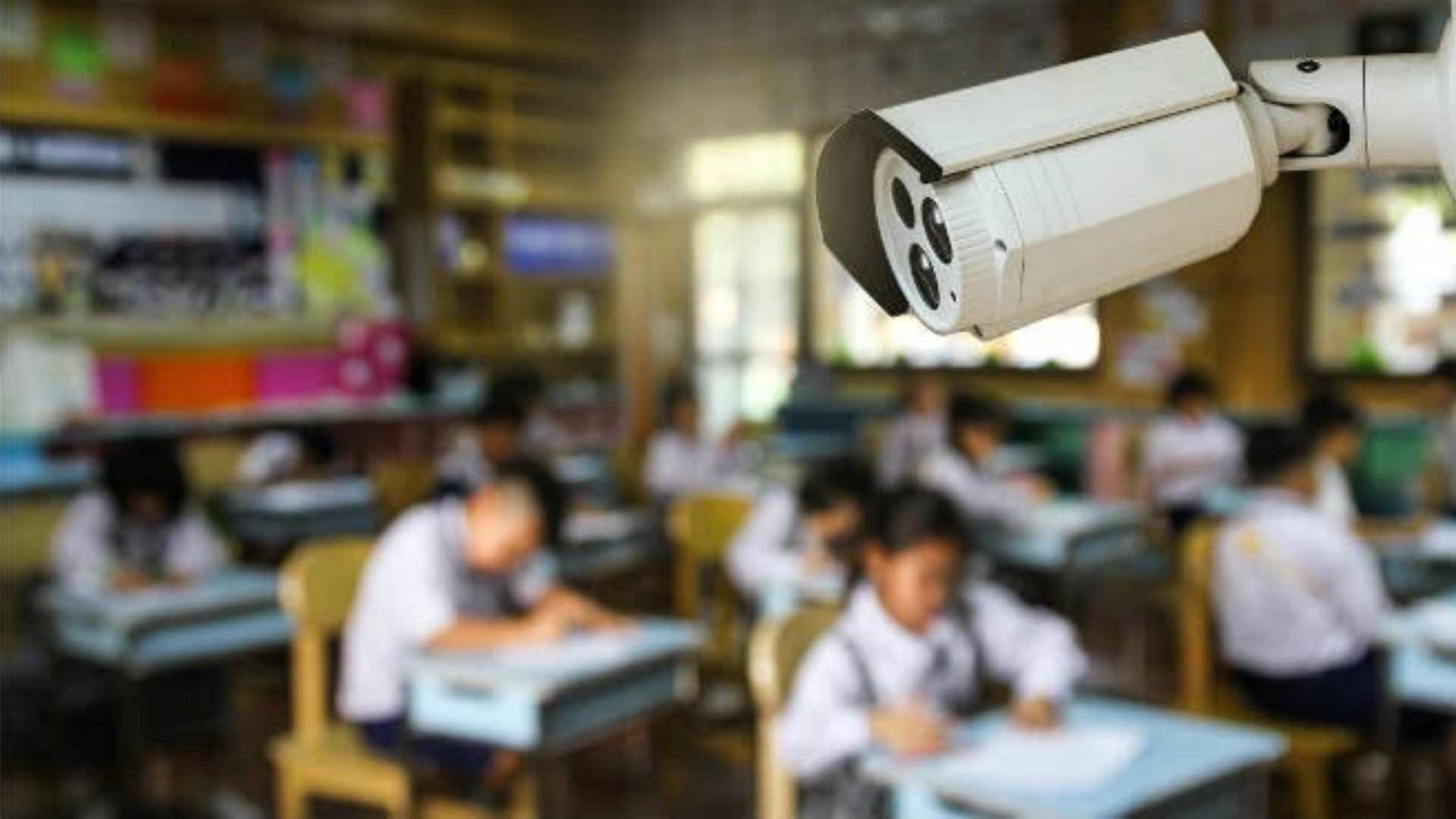
Beyond security, Hikvision CCTV Cameras For Monitoring can be effectively utilized to monitor classroom activities and student behavior. This allows educators and administrators to assess teaching methodologies, identify areas of improvement, and maintain discipline. Valuable insights gained from monitoring contribute to better educational outcomes and a positive learning atmosphere.
Utilizing CCTV Footage for Incident Investigation
In unfortunate situations where incidents occur on campus, CCTV footage plays a pivotal role in investigations. The recorded video serves as crucial evidence for law enforcement and internal disciplinary actions. Adequate storage and retrieval procedures must be in place to preserve footage as required.
Ensuring Privacy and Legal Compliance
While CCTV cameras are invaluable for security, it’s essential to address privacy concerns. Educational institutions must adhere to legal regulations and obtain consent when monitoring sensitive areas .Hikvision CCTV Cameras For Monitoring provides transparent communication regarding CCTV usage fosters trust and mitigates potential controversies.
Remote Monitoring and Access Control
Hikvision CCTV Cameras For Monitoring offer remote monitoring capabilities, enabling authorized personnel to access live feeds and recorded footage from anywhere. This feature is particularly useful for managing large campuses and ensuring continuous vigilance, even outside regular hours.
Integrating CCTV with Access Control Systems
Integrating CCTV cameras with access control systems provides an added layer of security. Access control allows institutions to regulate entry to restricted areas, preventing unauthorized access and potential threats. The seamless integration of these systems streamlines security management.
Utilizing CCTV Analytics for Campus Management
Hikvision CCTV Cameras For Monitoring are equipped with advanced analytics that provide valuable insights for campus management. People counting, heat mapping, and behavior analysis are among the features that can help:
- optimize facility usage
- streamline movement
- improve overall efficiency
Maintenance and Troubleshooting Tips for Hikvision CCTV Cameras For Monitoring
Proper maintenance is crucial to ensure the longevity and effectiveness of CCTV cameras. Regular checks, cleaning, and firmware updates should be performed. Additionally, having a troubleshooting plan in place can minimize downtime and ensure optimal camera performance.
Training Staff for Effective CCTV System Management
To maximize the potential of Hikvision CCTV cameras, comprehensive training for staff is necessary. Administrators, security personnel, and relevant stakeholders should be well-versed in the system’s features, operation, and data handling to utilize its capabilities to the fullest.
Addressing Privacy Concerns and Creating Awareness
Addressing privacy concerns is essential to maintain trust within the educational community. Proactive communication about the purpose and scope of CCTV camera usage to students, staff, and parents fosters a positive perception of the technology. Creating awareness about the benefits of CCTV systems and privacy protection measures builds a secure and harmonious environment.
Conclusion
In conclusion, Hikvision CCTV Cameras For Monitoring provide an effective solution for enhancing security in educational institutions. By understanding their significance, selecting the right system, and implementing proper installation and maintenance procedures, educational institutions can create a safer learning environment for all stakeholders.
Contact Us: for Installation Hikvision CCTV Cameras
FAQs
Q: Which Hikvision CCTV camera is best?
Hikvision CCTV Cameras For Monitoring offers a wide range of CCTV cameras, each tailored to specific needs. The best camera depends on your requirements, such as indoor/outdoor use, resolution, night vision, and more. It’s recommended to consult with a professional to find the most suitable model for your needs.
Q: Do Hikvision cameras have motion detection?
A: Yes, many Hikvision CCTV cameras come equipped with motion detection capabilities. This feature allows the camera to trigger recording or alerts when motion is detected in the camera’s field of view, enhancing security and minimizing unnecessary recordings.
Q: How can I watch Hikvision CCTV remotely?
To watch Hikvision CCTV cameras remotely, you can use the Hike-Connect app or access the cameras through a web browser. Ensure that the cameras are connected to the internet and properly configured for remote access to view live feeds and recorded footage from anywhere.
Q: What is the highest CCTV quality?
The highest CCTV quality is typically defined by the resolution of the camera. Ultra High Definition (UHD) or 4K resolution cameras offer the highest quality, providing crisp and detailed images. These cameras are ideal for applications where exceptional clarity is required.
Q: Is Hikvision CCTV wireless?
Hikvision offers both wired and wireless CCTV camera options. While some models require a wired connection for power and data transmission, others are designed to be completely wireless, operating on Wi-Fi or other wireless protocols. The choice between wired and wireless depends on the specific installation requirements and preferences
Q: How can I see my Hikvision IP camera on my mobile device?
To view your Hikvision IP camera on your mobile device, you can use the Hik-Connect app. First, ensure that your camera is connected to the internet and configured for remote access.
Then, download the Hik-Connect app, sign in with your account, and add your camera using its unique device ID or scanning the QR code.
Q: Do Hikvision cameras have night vision?
A: Yes, many Hikvision cameras are equipped with infrared (IR) LEDs, providing night vision capabilities. These cameras can capture clear footage in low-light or complete darkness, enhancing security around the clock.
Q: What is the advantage of Hikvision cameras?
Hikvision cameras offer several advantages, including high-quality video resolution, advanced analytics for better insights, wide compatibility with various devices and software, ease of installation, and reliable performance. They are known for their durability, user-friendly interface, and continuous innovations in surveillance technology.
Q: What is the range of Hikvision CCTV cameras?
The range of Hikvision CCTV cameras can vary based on the model and type of camera. For example, some cameras have a wide-angle lens that covers a larger area, while others may have a more focused view. It’s essential to choose a camera with an appropriate range that suits your surveillance needs.
Q: Do Hikvision cameras work without WiFi?
Yes, Hikvision cameras can work without WiFi. Some cameras can be connected directly to a network video recorder (NVR) or a local network using Ethernet cables, eliminating the need for WiFi connectivity. However, for remote access or certain advanced features, internet connectivity is required.
Q: Why is Hikvision so popular?
Hikvision is popular due to its reputation for providing high-quality, reliable, and feature-rich CCTV cameras and surveillance solutions.
The company’s commitment to research and development, along with its extensive product range and excellent customer support, has contributed to its widespread popularity among consumers and businesses alike.
Q: How many devices can be connected to a Hikvision DVR?
The number of devices that can be connected to a Hikvision DVR depends on the specific model and its capacity. Some DVRs support a certain number of channels, indicating the maximum number of cameras that can be connected. For example, a 16-channel DVR can connect up to 16 cameras.

