Integrate CCTV Cameras with Smart Devices
In today’s digitally connected world, the convergence of security and technology has led to groundbreaking innovations in surveillance systems. Integrating CCTV Cameras with Smart Devices has revolutionized the way we monitor and protect our surroundings. This article explores the seamless fusion of CCTV cameras and smart devices, offering a comprehensive guide on how to achieve enhanced security through this cutting-edge integration.
Understanding the Power of Smart Devices in Surveillance
The introduction of smart devices has undoubtedly altered the security landscape, modifying how we defend our homes and companies. These modern gadgets, which are outfitted with cutting-edge technology and internet connectivity, have given users unprecedented ease and control.
Thanks to smart security cameras, homeowners can now monitor their property from anywhere in the world using a smartphone app. Similarly, smart locks enable you to grant access remotely, providing an additional level of security and peace of mind.
Also, integrated smart alarm systems may quickly notify owners and officials of any unusual activity, minimizing reaction times while improving safety. The ease of remote monitoring and control of these devices has resulted in an age of security, where protecting our property is important.
Exploring the Benefits of Integrating CCTV Cameras with Smart Devices
Discover the myriad advantages of integrating CCTV cameras with smart devices, from real-time alerts to simplified management.
Choosing the Right Smart Devices
Establishing a Secure Network:
The ability to access live feeds and recorded footage on demand is one of the major benefits of real-time monitoring. You can quickly check in on your property while on vacation, at work, or doing activities with a few touches on your smart smartphone. This ease of use gives you peace of mind because you can monitor your house or loved ones from any place at any time.
Ensuring Peace of Mind While Away:
To Integrate CCTV Cameras with Smart Devices, even if you are not at home, live monitoring provides reassurance. You can monitor the safety of your property and ensure that everything is in working time with current information at your fingertips at all times. Another type of security allows you to focus on your daily activities without worrying about the safety of your property.
Smart Alerts and Notifications
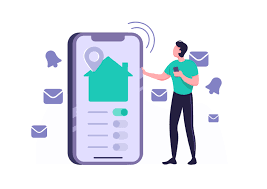
Swift Alerts for Immediate Action:
Real-time monitoring goes beyond just passive viewing; it actively alerts you to potential security breaches. By configuring your smart camera to send fast alerts and notifications to your devices when motion or any suspicious activity is detected, you can take immediate action in response to any potential dangers.
Proactive Security Measures:
The proactive nature of smart alerts and notifications empowers you to be more in control of your security. With real-time information about events happening in your monitored area, you can respond promptly, whether it’s contacting authorities or simply checking in to ensure everything is safe and sound.
Establishing a Secure Network
Learn how to set up a secure network to connect your CCTV cameras and smart devices seamlessly.
Set up a strong and encrypted Wi-Fi network to facilitate the connection between your camera and smart devices.
Pairing Your CCTV Camera with Smart Devices
pairing your CCTV camera with your smart home devices. Follow the manufacturer’s instructions or the smart home platform’s guidelines to initiate the pairing process. This may involve scanning QR codes, entering passcodes, or using specific apps.
Real-Time Monitoring on Smart Devices
Real-time monitoring on smart devices refers to the ability to see live feeds and footage from surveillance cameras on your smartphone, tablet, or smart TV in real-time.
This technology makes use of the internet and mobile apps to give users a smooth monitoring experience. You will be able to monitor your premises from anywhere in the world as the first pairing is complete.
Use a compatible display
Always use a compatible display to Integrate CCTV Cameras with Smart Devices. The smart home platforms that your security camera supports will determine whether it works with a smart display.
The majority of security camera brands are compatible with Amazon Alexa and Google Assistant, but some are also compatible with Apple and Samsung smart home devices. Here are some examples of common smart displays and the smart home platforms that they are part of:
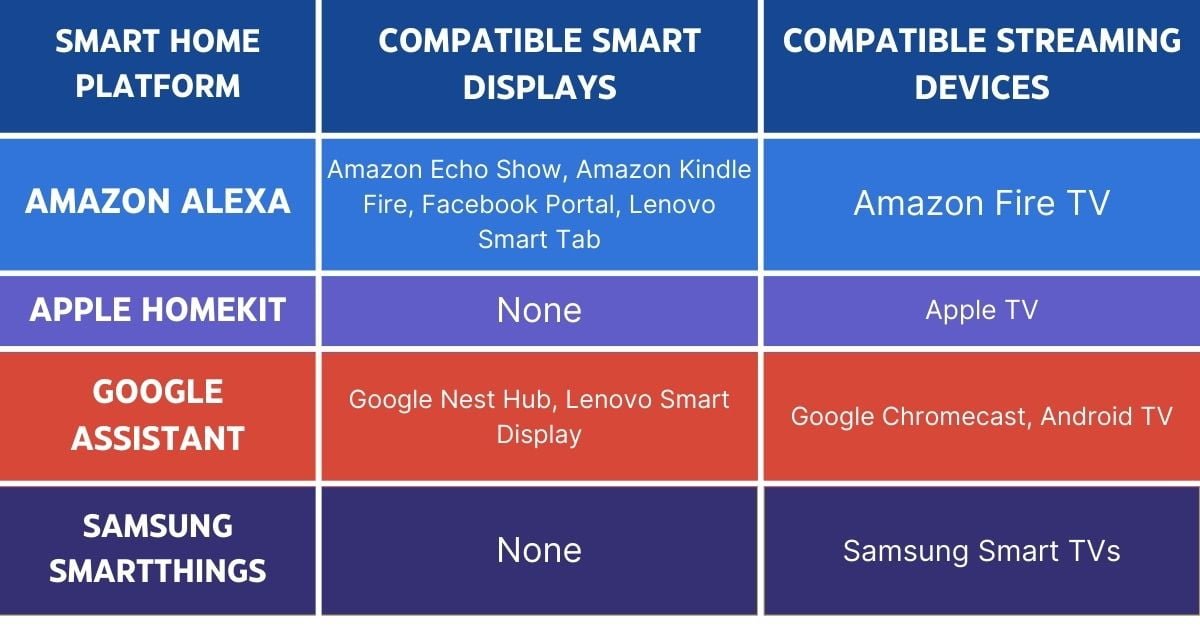
Link your camera to your smart home
If you already have a security camera, check the mobile app for a link to other smart home devices to Integrate CCTV Cameras with Smart Devices.
This can also be done through the smart hub’s app. Through Integrate CCTV Cameras with Smart Devices, you gain unprecedented control and convenience in monitoring your surroundings.
connect your camera to almost any compatible smart home system
To Integrate CCTV Cameras with Smart Devices begin by configuring your camera via its mobile app.
Install the smart home app on your phone and create an account. Here’s what you should look for on the app store:
- Alexa from Amazon
- There is no Android equivalent of Apple Home.
- Google Assistant
- SmartThings by Samsung
In the smart home app, look for your camera brand. Here’s where you may find the search engine:
- Alexa, Amazon: More > Games and Skills
- Tap + > Add Accessory on the Apple Home screen.
- Tap + > Set up device > Works with Google Home
- Samsung SmartThings: Tap + > Device
To finish the setup procedure, follow the app’s instructions.
- Depending on the manufacturer, the app may request a QR code from your device.
How to view security cameras on a smart display
In this process to Integrate CCTV Cameras with Smart Devices, Smart panels mostly employ voice commands to display camera feeds, although they may also include touchscreen controllers. When you activate a feed, it appears on your display for a limited duration (a few minutes at most) before reverting to sleep mode.

Voice commands
To Integrate CCTV Cameras with Smart Devices using voice commands, If you’re aware of the camera’s name or location, you can easily ask the smart display to display a video feed. For example, Arlo has several choices based on the platform:
“Alexa, show [camera name/location].”
“Hey Siri, show me [camera name/location].”
“Hey Google, show [camera name/location] camera on [display].”
“Okay, Google, what’s on [camera name/location]?”
Expect the smart display to lack the same functionality as the camera’s mobile app. While most compatible devices should be able to view live video footage, functionality such as two-way audio, answering video doorbells, and watching recorded recordings aren’t always available.
Touchscreen controls:
Integrate CCTV Cameras with Smart Devices in Touchscreen controls, Search for a menu item that displays a list of your smart home devices. Displays categorize devices based on their category (such as a camera or a smart speaker) or the room they are in.
CCTV Cameras on a smart TV
If you possess a streaming device that is compatible, such as Amazon Fire TV, Apple TV, Google Chromecast, or Samsung Smart TV, you have the convenience of accessing your camera’s feed using either the remote or voice control functionality.

Fire TV and Chromecast
For Fire TV and Chromecast users, a simple voice command or push notification grants them access to real-time video footage from their cameras. This streamlined process allows for quick and effortless monitoring, empowering users to stay vigilant about their surroundings.
Apple TV
Integrate CCTV Cameras with Smart Devices, Apple TV users, on the other hand, can utilize the convenience of their control center by holding down the TV button on their remote.
By selecting the HomeKit button (depicted as a house), they can effortlessly choose and view their linked cameras. Moreover, Apple TV supports Siri voice commands, adding an extra layer of user-friendliness to the monitoring process.
Samsung TV
To Integrate CCTV Cameras with Smart Devices, Samsung TV owners can enjoy the benefits of the SmartThings app, which they can easily download from the TV’s app directory.
Through this dedicated app, they can conveniently view any cameras linked via SmartThings, ensuring that their smart TV becomes a central hub for surveillance.
For those with cameras that offer the option to view via a web browser, compatibility with most smart TV internet browsers means easy access to live feeds without the need for additional installations or setups.
Multi-camera systems
To Integrate CCTV Cameras with Smart Devices, users with multi-camera systems have the option to connect their CCTV cameras to their TV using an HDMI cable.
By switching to the appropriate HDMI input and controlling the DVR or NVR with a mouse, they can effortlessly view their cameras on the big screen, providing an immersive monitoring experience.
Integrating CCTV Cameras with Smart Devices and smart TVs has elevated the concept of home security to a whole new level.
With seamless access to live feeds and user-friendly controls, users can monitor their premises with confidence, ensuring safety and peace of mind for themselves and their loved ones. The future of home surveillance is undoubtedly a connected one, where users can harness the power of technology to safeguard what matters most.
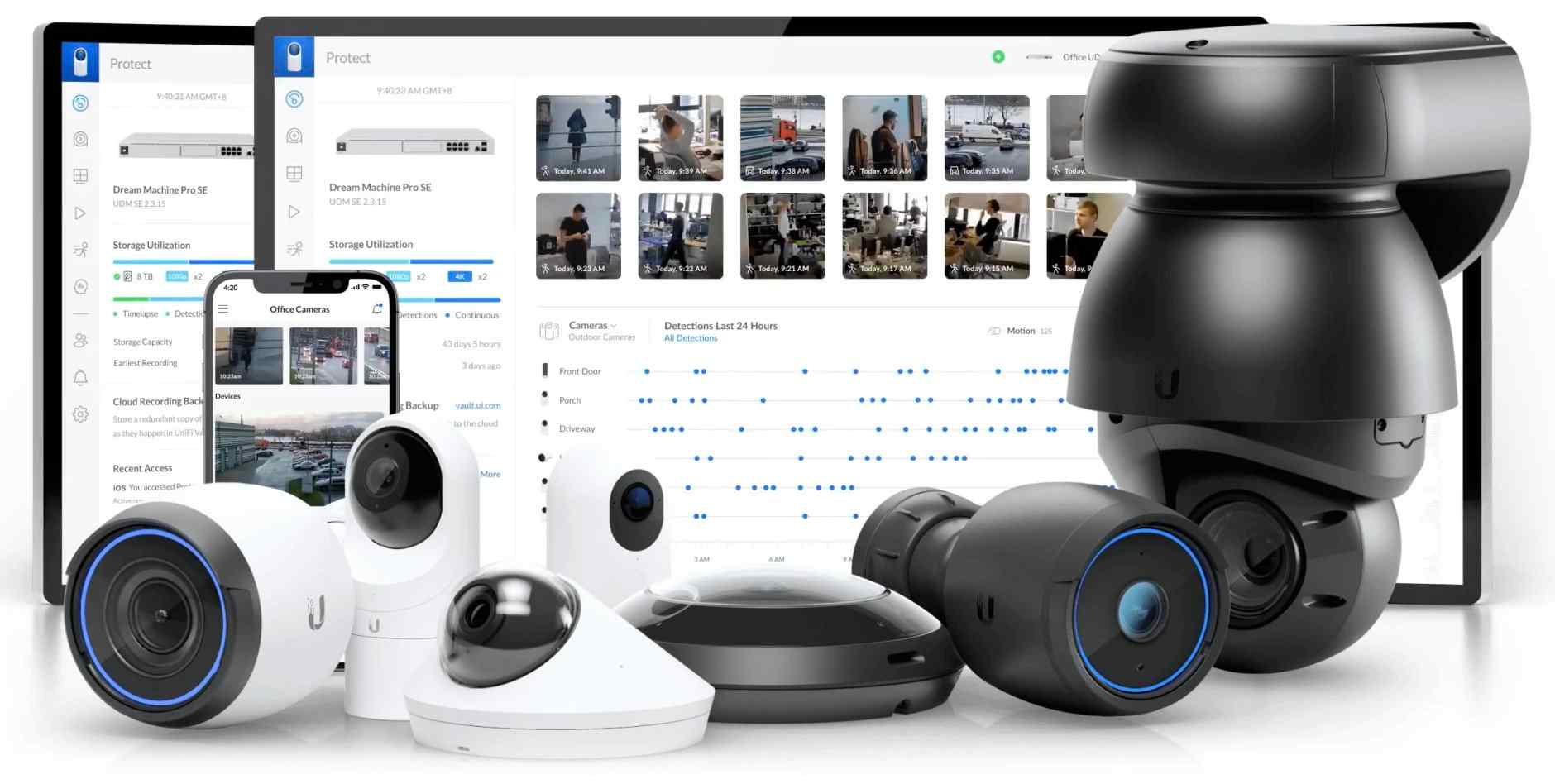
Conclusion
Connecting your CCTV camera to your smartphone and other smart devices offers unparalleled convenience and peace of mind. With the ability to view and control your camera remotely, you can stay informed about the security of your home or business wherever you are.
Make sure to follow the manufacturer’s instructions for the specific model you own, and always prioritize security when integrating your CCTV cameras with smart devices. With the right setup, you can enhance the security of your property while enjoying the convenience of modern technology
Contact Us:
To Integrate Complete CCTV Security System in your Home or Organization.
FAQs
Q1: Can I integrate my CCTV cameras with smart devices?
Absolutely! You can Integrate CCTV Cameras with Smart Devices. Many modern CCTV cameras support integration with smart devices and smart home platforms, allowing you to control and monitor them using virtual assistants or dedicated apps.
Q2: How can I connect my CCTV camera to my Amazon Alexa?
Integrate CCTV Cameras with Smart Devices, To connect your CCTV camera to Amazon Alexa, ensure your camera brand supports Alexa integration. Then, enable the camera skill on the Alexa app and follow the on-screen instructions to link your accounts.
Q3: Is it safe to integrate my CCTV cameras with virtual assistants?
Yes, when done correctly, integrating your CCTV cameras with virtual assistants is safe. Always use strong passwords for your accounts and ensure that your camera’s firmware is up to date to mitigate security risks.
Q4: What are some popular smart home platforms that support CCTV camera integration?
Popular smart home platforms like Samsung SmartThings, Google Home, and Apple HomeKit offer support for integrating CCTV cameras. Check compatibility with your camera before setting it up.
Q5: How can I receive alerts from the CCTV camera on my smartphone?
Most CCTV camera apps offer push notifications that can be enabled in the app’s settings. You will receive alerts on your smartphone when the camera detects motion or other specified events.

